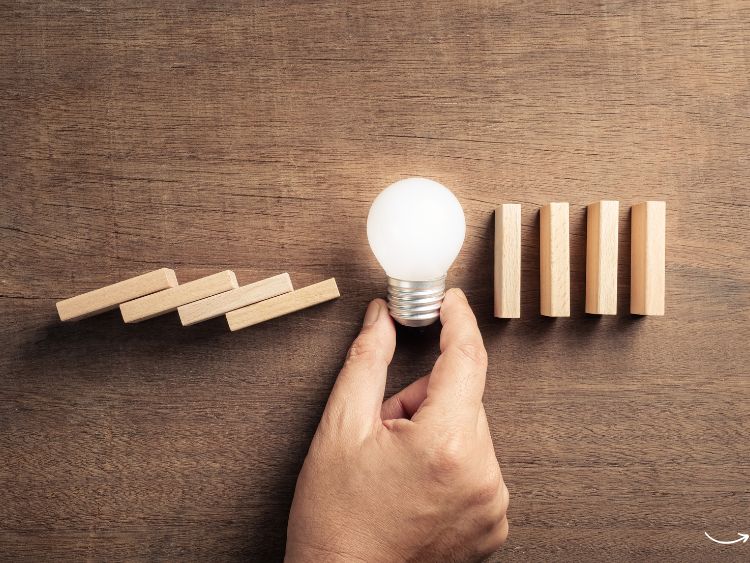In today’s tech-driven world, server rooms are the backbone of any business’s IT infrastructure. They house the essential hardware that keeps your operations running smoothly. But with great power comes great responsibility—specifically, the responsibility to keep that equipment cool. Overheated servers can lead to costly downtime, hardware damage, and data loss. That’s why finding the right server room cooling solutions is crucial.
Understanding the Importance of Server Room Cooling
Before diving into specific cooling solutions, it’s essential to grasp why server room cooling is so vital. Servers generate a significant amount of heat, and without proper cooling, this heat can accumulate, leading to equipment failure. But why is this heat such a big deal?
The Heat Hazard: When servers overheat, they can slow down, malfunction, or even shut down entirely. Over time, constant exposure to high temperatures can degrade components, leading to expensive repairs or replacements. In the worst-case scenario, overheating could result in data loss or even fire hazards.
Maintaining Efficiency: Effective cooling not only prevents disasters but also ensures that servers operate at peak efficiency. Cooler servers mean faster processing times and less energy consumption, which translates to lower operational costs.
Types of Server Room Cooling Solutions
When it comes to cooling your server room, you have several options to choose from. The right solution for your business will depend on the size of your server room, your budget, and your specific cooling needs. Let’s explore the most common and effective server room cooling solutions available today.
1. Air Conditioning Units (ACUs)
Air conditioning units are the most straightforward and commonly used cooling solution for server rooms. They work by circulating cool air throughout the room, ensuring that the temperature remains within a safe range.
Pros:
- Easy to install and maintain.
- Suitable for small to medium-sized server rooms.
- Reliable cooling performance.
Cons:
- Can be energy-intensive, leading to higher electricity bills.
- May struggle to cool large server rooms effectively.
Best For: Small to medium-sized server rooms where simplicity and reliability are key.
2. Precision Air Conditioning (PAC) Systems
Precision air conditioning systems are designed specifically for environments like server rooms. Unlike traditional ACUs, PAC systems can control temperature, humidity, and airflow with pinpoint accuracy.
Pros:
- High precision in temperature and humidity control.
- Designed for 24/7 operation.
- Energy-efficient compared to traditional ACUs.
Cons:
- Higher upfront costs.
- Requires professional installation and maintenance.
Best For: Medium to large server rooms where precision and efficiency are critical.
3. Liquid Cooling Systems
Liquid cooling systems use a liquid coolant to absorb and remove heat from servers. The coolant circulates through the system, transferring heat away from the servers and dissipating it elsewhere.
Pros:
- Extremely effective at cooling high-density server environments.
- Quiet operation compared to air-based systems.
- Can lead to significant energy savings.
Cons:
- Complex installation process.
- Higher initial costs.
- Risk of leaks, which could damage equipment.
Best For: High-density server rooms where traditional air cooling methods are insufficient.
4. Hot Aisle/Cold Aisle Containment
Hot aisle/cold aisle containment is a method of managing airflow in server rooms. By separating hot and cold air, this system ensures that servers receive a consistent supply of cool air, while hot air is efficiently expelled.
Pros:
- Improves cooling efficiency.
- Reduces energy consumption.
- Scalable to different room sizes.
Cons:
- Requires careful planning and setup.
- May need additional equipment like raised floors or ceiling plenum.
Best For: Server rooms of all sizes, especially those looking to improve cooling efficiency.
5. In-Row Cooling
In-row cooling systems are placed directly between server racks, allowing for targeted cooling. These systems are highly effective at cooling specific areas within a server room, making them ideal for high-density environments.
Pros:
- Provides targeted cooling to high-density areas.
- Reduces the need for room-wide cooling systems.
- Can be scaled according to need.
Cons:
- Can be costly to implement.
- May require significant changes to server room layout.
Best For: High-density server rooms where targeted cooling is essential.
Choosing the Right Server Room Cooling Solution
Selecting the right cooling solution for your server room isn’t just about picking the most powerful option. You’ll need to consider several factors to ensure that your cooling system meets your specific needs.
1. Room Size and Layout
The size and layout of your server room play a significant role in determining the best cooling solution. Smaller rooms might do well with a simple ACU, while larger, more complex environments might benefit from a combination of PAC systems and hot aisle/cold aisle containment.
2. Server Density
The more servers you have, the more heat they’ll generate. High-density server rooms often require more advanced cooling solutions like liquid cooling or in-row cooling to manage the increased heat output.
3. Energy Efficiency
Energy efficiency is a key consideration for any business. Look for cooling solutions that offer energy-saving features, such as variable speed fans or eco-friendly refrigerants. Not only will this reduce your carbon footprint, but it will also lower your operational costs.
4. Budget
Your budget will naturally influence your choice of cooling solution. While it might be tempting to go for the most advanced system, it’s important to balance cost with the actual cooling needs of your server room.
5. Future Scalability
As your business grows, so will your server needs. Consider whether your chosen cooling solution can scale with your business. Systems like PAC or in-row cooling are often more adaptable to future expansion.
Common Challenges in Server Room Cooling
Even with the best server room cooling solutions in place, challenges can arise. Let’s take a look at some common issues and how to address them.
1. Hot Spots
Hot spots occur when certain areas in your server room receive inadequate cooling. This can be caused by poor airflow management or an inefficient cooling system.
Solution: Use airflow management techniques like hot aisle/cold aisle containment or install additional cooling units in problem areas.
2. Energy Consumption
Cooling a server room can be energy-intensive, leading to high electricity bills. If your cooling system is outdated or inefficient, it could be consuming more power than necessary.
Solution: Upgrade to energy-efficient cooling solutions or implement energy-saving practices like raising the temperature setpoint slightly.
3. Equipment Failure
Inadequate cooling can lead to equipment failure, resulting in costly downtime and potential data loss.
Solution: Regularly monitor your server room’s temperature and invest in a reliable cooling solution that meets your needs.
FAQs about Server Room Cooling Solutions
Q: What temperature should my server room be?
A: The ideal temperature for a server room is between 68-72°F (20-22°C). Maintaining this temperature range helps prevent overheating and ensures optimal server performance.
Q: How can I reduce energy costs for server room cooling?
A: To reduce energy costs, consider upgrading to energy-efficient cooling systems, using hot aisle/cold aisle containment, and setting your thermostat slightly higher without compromising equipment safety.
Q: Can I use a regular AC unit for my server room?
A: While a regular AC unit can be used for small server rooms, it may not provide the precise temperature and humidity control required for larger, more complex environments. Precision air conditioning systems are recommended for better performance.
Q: What are the signs that my server room is not being cooled properly?
A: Signs of improper cooling include increased server noise, frequent equipment shutdowns, and noticeable hot spots within the room. Monitoring temperature and humidity levels regularly can help you detect issues early.
Q: Is liquid cooling better than air cooling?
A: Liquid cooling is often more effective for high-density server environments, as it can remove heat more efficiently. However, it is also more complex and expensive to install and maintain. Air cooling may be sufficient for smaller or less dense server rooms.
Conclusion: Keeping Your Servers Cool and Your Business Running
Choosing the right server room cooling solution is essential for maintaining the health and efficiency of your IT infrastructure. Whether you opt for a simple air conditioning unit or a more advanced liquid cooling system, the key is to match the solution to your specific needs. By considering factors like room size, server density, energy efficiency, and budget, you can find the perfect cooling solution to keep your servers cool and your business running smoothly.
Authoritative Links:
- www.apc.com/us/en/solutions/industry/data-center-cooling/
- www.vertiv.com/en-us/products-catalog/thermal-management/
- www.ashrae.org/technical-resources/datacenters
These links provide additional information on server room cooling solutions and best practices for maintaining optimal temperatures in your server room.